¶ How to allow Hidora domains on Microsoft Office 365
Sometimes, we are blocked by Microsoft Office365, and customers cannot receive our email from support, or from our cloud platform.
To solve the issue, you have to allow Office 365 to receive Hidora domains emails. Please follow these steps:
As Office 365 administrator, go to:
https://security.microsoft.com/
Then:
- Email & collaboration
- Policies & Rules
- Threat policies
- Anti-spam
Go to Blocked Spam and at the end of the policy:
click on "Edit allowed and blocked senders and domains"
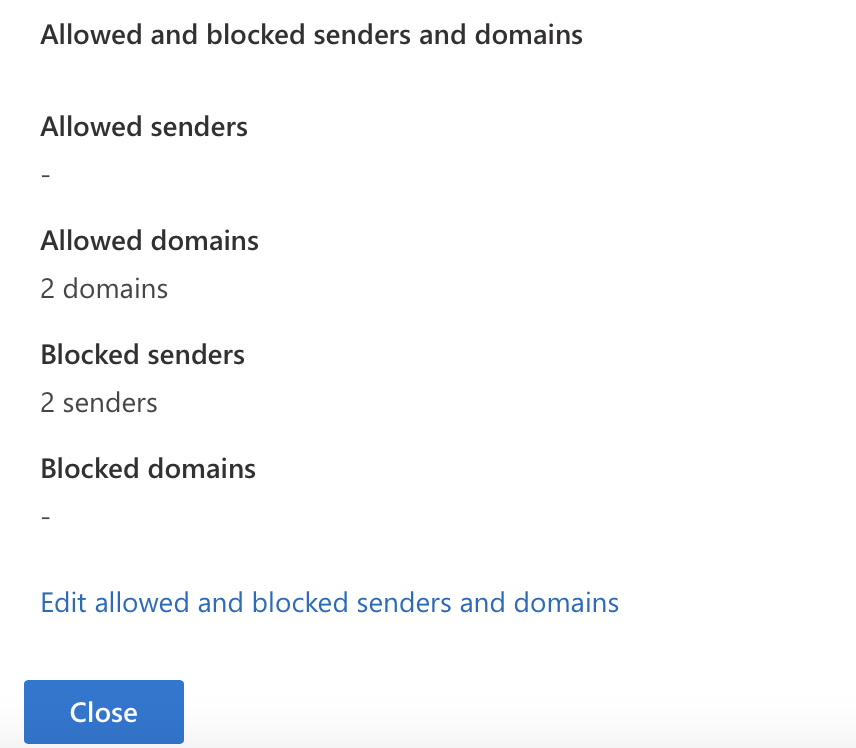
And then add domains: hidora.io and hidora.com
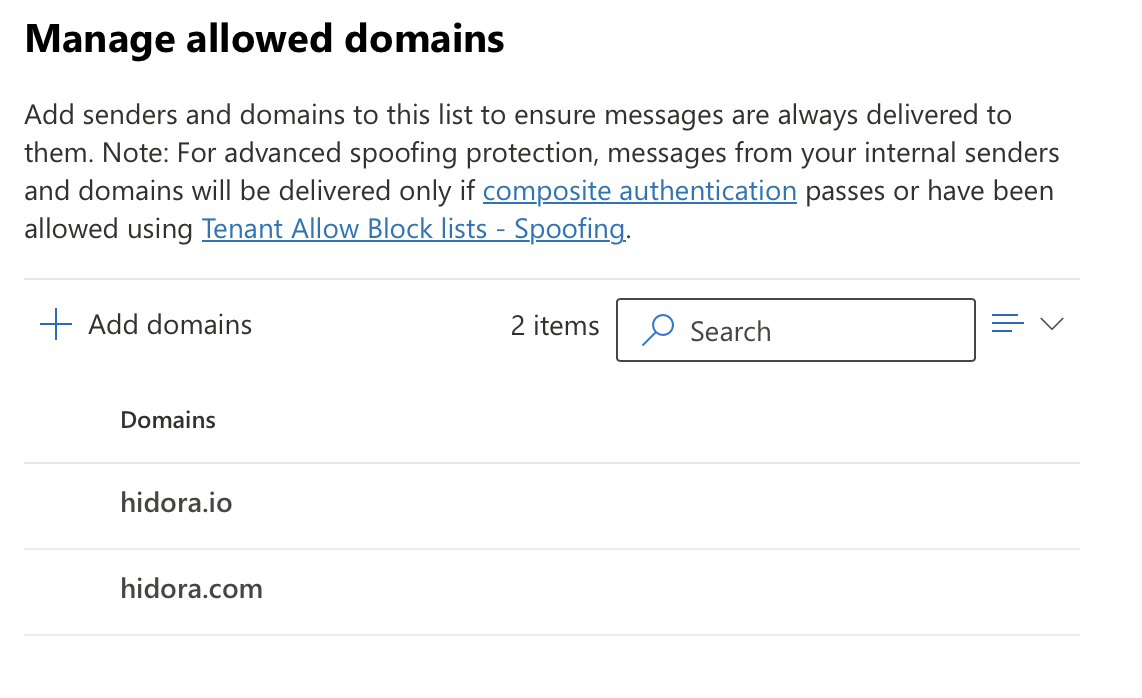
And then wait a few hours for the rule to be applied by Microsoft.